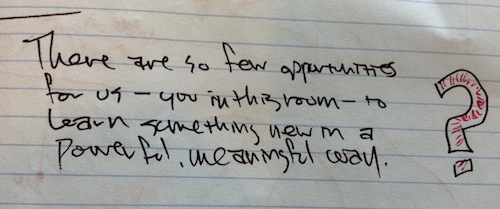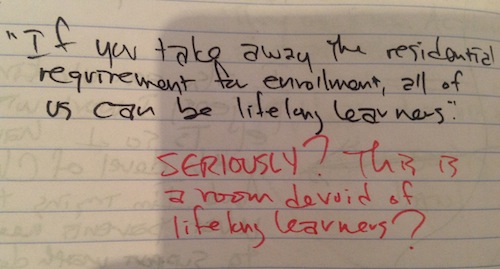Here is an email that a friend of mine—father of a first grader in the Minneapolis Public Schools, and math-teacher-on-parental-leave—received from DreamBox, an “adaptive learning platform” for K—8 math.
Congratulations! [Child] successfully completed a group of DreamBox Learning lessons.
Are you familiar with the concept of compensation? This is a strategy that can be used to make addition problems “friendlier”. To use it, just subtract a “bit” from one number and add that same “bit” to the other to create two new numbers that are easier to add mentally.
[Child] learned this strategy by completing a series of lessons using the special DreamBox tool, Compensation BucketsTM. For example, when shown the problem 29 + 64, [Child] turned it into 30 + 63. Towards the end of this unit, [Child] was adding 3-digit numbers with sums up to 200!
On the Run: Friendly Numbers
Take turns supplying two numbers to add. The other player has to make the two numbers into a “friendlier” equivalent expression. For example if you say 38 + 27, [Child] might say 40 + 25, or 35 + 30.
Remember, your encouragement to play two or more times per week for at least 15 minutes each time will help [Child], because knowledge is built most effectively when concepts are presented regularly. You can always check [Child]’s latest academic progress on parent dashboard.
Best regards,
The Teachers at DreamBox Learning
I’ll let my friend say what he found so great here. I agree with every word.
I just wanted to share this Dreambox support email I got today as [Child] was working. This is perhaps a more impressive feature than the software itself. Not only does it provide a very simple explanation of what skill she is learning, it provides the jargon needed to have a conversation with her: “Bits”. As a middle school math teacher that was always a roadblock for a lot of parents: the language parents didn’t use themselves when they were in math.
Compare against the report I receive on a weekly basis from XtraMath.

You should know that DreamBox is a for-profit corporation that charges for its services, while XtraMath is a non-profit that provides its services for free while soliciting donations to continue the work.
But here’s the thing: XtraMath is not a free version of DreamBox.
Math fact practice with an emphasis on speed is not a version of conceptual development. It’s a totally different mission based on completely different understandings about what it means to learn mathematics.
DreamBox is trying to help my friend support his daughter’s mathematical development. There is an actionable message: Play with this idea that relates to something she’s been working on.
XtraMath is giving parents “the information they need to know how well their children know their math facts, and the progress they are making toward mastery.” But what are parents to do with that information? How do they support their children in moving forward?
Ultimately, this is a question about data in ed-tech. I’m not here to single out XtraMath; it’s just the case that’s in front of me each and every week. There are lots of ed-tech products out there trying to do what XtraMath is doing.
When kids do things on computers, it is easy to collect data about what they do. It’s easy to turn that into a report or a dashboard.
It is much more difficult to determine what it all means. But data without meaning isn’t useful.
For instance, what does Tabitha’s report above mean? What am I to understand about Tabitha’s mathematical knowledge based on this report? This is the major representation her school offers of her progress in third-grade mathematics. What am I to make of it? More to the point, what is a less mathematically knowledgeable parent to make of it?
But what is a school to do?
I say provide more meaning, less data.
Don’t include free as a primary criterion for adopting materials.
Lay off the speed-based fact practice and find ways get kids talking, thinking, and doing.
And what is an ed-tech company to do?
Invest its limited resources in crafting materials consistent with research on children’s learning and on parent communication.